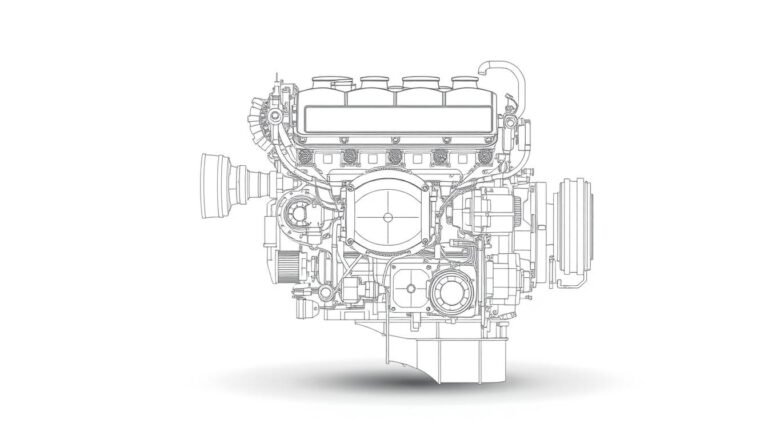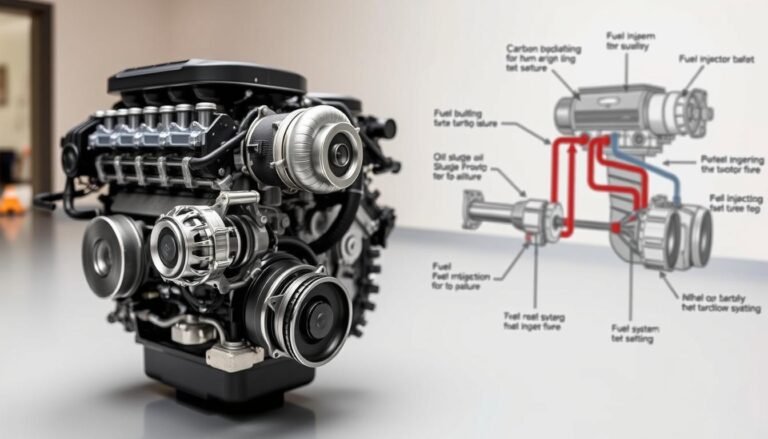How Do I Program A Ford Key Fob Easily?
Wondering how to program a Ford key fob? It’s a simple process that lets you control your car better. Whether you have a new key fob or fixing the old one, knowing how to program it is key.
With this guide, learn the easy steps to connect your key fob to your car. Having a working key fob is crucial for entering and starting your Ford.
This piece will explain how to easily set up your key fob. By the end, you’ll know how to program or reprogram it step by step. We’ll show you why a working key fob matters and how to handle it.
With some help, programming your Ford key fob is easy and improves your drive. Let’s get into how to program your Ford key fob.
What is The Ford Key Fob Programming?
Ford key fob programming ensures your key fob talks right with your car. Key fobs use radio waves to unlock doors and start your car without a key.
Learning how key fobs work is key for troubleshooting or programming them. There are two main key fob types: traditional and smart fobs.
Traditional ones do basics like lock and unlock doors. Smart fobs, however, offer more like keyless entry and push-to-start, making things easier.
Knowing about these helps you program them without trouble. Programming your key fob can mean following certain steps, which change with your car model.
Learning the different key fobs helps in fixing any issues. With good knowledge of Ford key fob programming, your car’s security and use get better.
Importance of Having a Working Ford Key Fob
A working Ford key fob is vital for everyday car use. It prevents annoying situations that can arise. With it, you can lock and unlock your car doors with no trouble.
Plus, it’s linked to advanced security systems that keep your car safe from thieves. Having a broken key fob can lead to problems like not being able to start your car.
It shows just how essential a key fob is for modern cars. The convenience and reliability it offers make driving smooth and give you peace of mind.
It’s important to take care of your key fob to avoid issues. Check its battery and how well it works regularly. This way, you can avoid delays and security problems.
Being careful with your key fob means your driving is always easy and stress-free.

How Do I Program A Ford Key Fob?
Getting your Ford key fob programmed might seem hard at first. But using a key fob setup guide can make it easier.
Make sure you have your old and new key fobs ready before you start. Here’s a detailed guide on how to program your Ford key fob, giving you all the info you need.
Step-by-Step Guide For Programming
- Enter your vehicle and close all the doors.
- Insert the old key fob into the ignition and turn it to the “On” position without starting the engine.
- Turn the ignition back to the “Off” position and remove the key.
- Repeat this action two more times (total of three cycles). On the last cycle, leave the key in the “On” position.
- Press the “Unlock” button on your new key fob within eight seconds. This will initiate the programming mode.
- Listen for a chime. If you hear one, the programming was successful.
- Test your new key fob to ensure it locks and unlocks the doors.
Common Issues You Might Encounter
Even though programming a Ford key fob is mostly easy, sometimes you might run into problems. Below are some common issues and how to fix them:
- If the new key fob doesn’t respond, ensure it is compatible with your Ford vehicle model.
- Make sure both key fobs have functional batteries. Weak batteries may prevent successful programming.
- Follow the steps closely. Missing a step can disrupt the programming process.
- In cases where programming fails, try the process again or consult a professional for assistance.
Ford Key Fob Instructions For Different Models
Your Ford key fob instructions may vary by vehicle. This guide covers models like the Focus, Fusion, and F-150. Knowing the differences in key fobs is important for successful programming.
Each model has its own programming steps. Below, you’ll find a table with detailed instructions for different models:
| Ford Model | Programming Steps |
|---|---|
| Ford Focus |
|
| Ford Fusion |
|
| Ford F-150 |
|
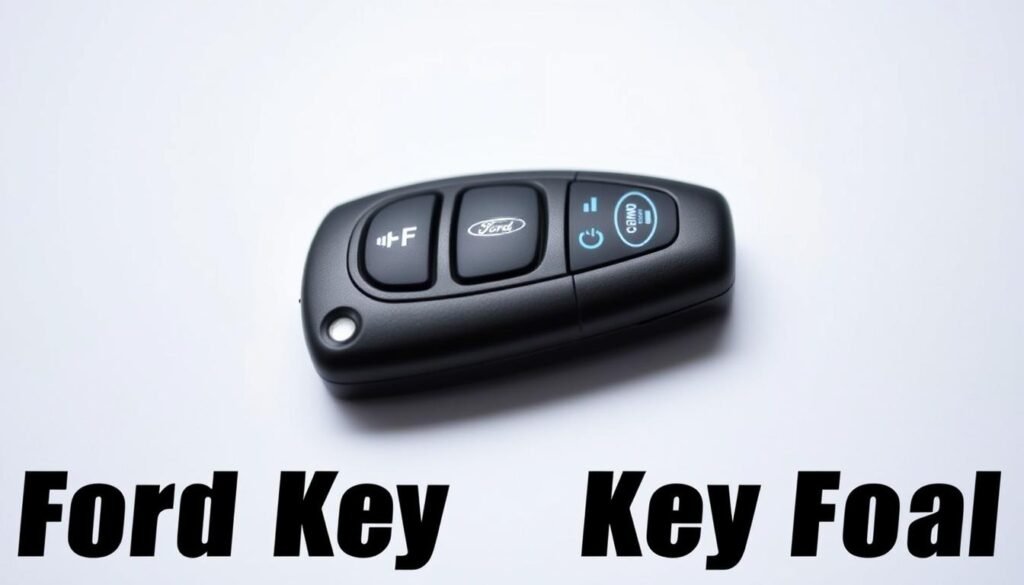
By following these specific instructions, you can sync your key fob with your Ford. The steps are clear to help you get the hang of your key fob. It’s all about mastering the variations in Ford key fobs.
Tips For Successful Ford Key Fob Sync
Getting your Ford key fob to sync correctly can make your car more convenient and secure. By using these tips, you can make syncing your key fob smoother and ensure it works right.
It’s also important to know about choosing a replacement key fob. Knowing when to get help from a pro can save you time and trouble.
Choosing The Right Key Fob Replacement
It’s important to select the right key fob replacement to sync it successfully. Consider these things before you buy:
- Compatibility: Ensure the replacement fob is compatible with your specific Ford model.
- OEM vs. Aftermarket: Original Equipment Manufacturer (OEM) fobs tend to work more reliably than aftermarket options.
- Programming Requirements: Some fobs may require additional programming steps, so be aware of what this entails.
Remembering these points can help make syncing your new key fob easier, getting your vehicle started successfully.
When to Seek Professional Help?
There might be times when DIY solutions just don’t cut it. You might need professional key fob help if:
- Your key fob remains unresponsive after multiple attempts to sync it.
- The programming instructions are unclear or confusing.
- You’ve replaced the battery, but the fob still doesn’t work.
In these situations, getting help from a qualified technician can avoid more problems and make sure your key fob works as it should.

Common Reasons Why Your Ford Key Fob Is Not Working
It’s really annoying when your Ford key fob stops working. There are a few reasons why this could be happening. Knowing these reasons can help you fix the problem fast.
A dead battery is often to blame. If the battery in your key fob is low, it might not be able to talk to your car. Luckily, changing the battery usually fixes it.
Signal interference is another culprit. Devices like phones or other key fobs can block the signals. Make sure there’s nothing blocking the signal when you use your key fob.
Sometimes, the problem is with the fob’s programming. If the fob and your car are out of sync, you will need to reprogram it.
The reprogramming steps can be different for each Ford model. Check your vehicle’s manual for how to do this.

Knowing these common issues helps you fix your key fob quickly. Whether it’s changing the battery or fixing signal problems, you now know what to do.
Ford Key Fob Reprogramming Made Simple
Reprogramming your Ford key fob might seem tough, but it’s pretty straightforward. Once you know the steps, it becomes easy to get back into your car’s control.
No matter if you’ve lost your key fob or got a new one, these simple steps will link it back to your Ford. Here, you’ll find the basic steps to ensure your reprogramming works right.
Most Ford cars can be reprogrammed quickly, without needing an expert. Get to know your car and these instructions for a smooth process.
Start by being in your car with the doors shut. Begin with the key in the ignition and turn it to “On,” but don’t start the car.
This wakes up the car’s electronic systems for the programming. Then, follow the model-specific instructions that come next.
By following these steps, you’ll save time and keep money in your pocket that you might have spent on locksmiths or dealership visits.
Plus, you’ll feel relieved knowing you can easily reprogram your key fob whenever necessary.
Conclusion
To wrap up, programming your Ford key fob is simple for different Ford models. You might choose to do it yourself or get help from a pro.
It’s key to have a working key fob for easy access and to keep your vehicle safe. This guide has given you the tools to address key fob problems confidently.
Programming your Ford key fob can be easy and might save you a trip to the dealership. This means more money in your pocket. A well-maintained key fob makes driving better.
Last thoughts on key fobs highlight the need to be ready to act. If an issue seems too hard, getting help from an expert is wise. Use what you’ve learned to handle key fob troubles without worry.
FAQs
How do I program a Ford key fob?
Insert your key into the ignition and turn it to “On” without starting the car. Press both “Lock” and “Unlock” on the fob for around 15 seconds. Turn the key to “Off,” remove it, and your fob should be ready.
What should I do if my Ford key fob is not working?
First, replace the fob’s battery if needed. Make sure you’re close enough to your car. Confirm the fob is synced. If it still doesn’t work, try reprogramming or get help from a pro.
Are there specific Ford key fob programming instructions for different models?
Yes, each Ford model might have its own way to program the key fob. Look in your owner’s manual or find model-specific info online.
How can I choose the right key fob replacement?
Check the part number or your car’s manual to find the right fob. Always buy from trusted sellers to get a quality product that works.
Is it possible to reprogram a Ford key fob by myself?
You can reprogram a Ford key fob on your own by following your manual. If you hit a snag, get help from an expert to avoid problems.
What are some common reasons why my Ford key fob may fail?
Key fob issues often come from dead batteries, signal issues, programming glitches, or damage. Knowing these can help you fix the fob faster.
When should I seek professional help with my Ford key fob?
If self-programming doesn’t work, the fob is damaged, or it still has issues after a new battery, see a specialist. They can tackle tough issues.