How To Program Ford Garage Door Opener Easily? Exclusive 7 Info
Wondering how to program your Ford garage door opener? It’s easy and boosts your home’s comfort and safety.
Many Ford cars come with HomeLink, letting you open your garage door without another remote. This guide shows you how to link your car to your garage door.
You’ll check if your garage system works with it and use your car’s buttons to set it up.
This detailed guide helps you control your garage quickly, making it easy to program your Ford’s opener. You’ll save time and enjoy more features from your car.
Whether it’s your first time or you need a refresher, this information is for you. Learn how to make your garage door work with your Ford and simplify your life.
What is The Ford Garage Door Opener System?
The Ford garage door opener uses modern tech to improve daily life. The HomeLink system is key here, linking your car with your garage door effortlessly.
Learning how this system functions can help you in setting it up and making full use of its features for your car.
What is The HomeLink System?
The HomeLink system is a top-notch feature in many Ford cars that lets you control garage doors, gates, and lights right from your vehicle.
This cool feature works through a built-in transmitter that can be set to talk to various devices. This means you don’t need to juggle different remotes anymore.
Benefits of Programming Your Ford Garage Door Opener
Setting up your Ford garage door opener brings many perks. Here are the key benefits of programming:
- Convenience: Control your gate and garage door from the car, making things super easy.
- Efficiency: Getting into your garage faster improves your day-to-day routine, saving time and hassle.
- Security: You’re less likely to lose a remote, which means feeling more secure.
Getting to know the HomeLink system and its benefits for the Ford garage door opener can really boost how you use your car and make getting into your home smoother.
| Feature | Details |
|---|---|
| Technology | Integrated transmitter for remote operation |
| Control | Operates multiple home devices |
| Benefits | Convenience, efficiency, and increased security |
How To Program Ford Garage Door Opener?
Programming your Ford garage door opener is easier than you think. Just make sure you have your garage door remote.
Also, turn your vehicle’s ignition to the “on” position before you start. These steps will help you get your garage door opener working from your Ford.
Step-by-Step Programming Instructions
- Take your garage door remote and prepare it for programming.
- Locate the HomeLink buttons in your Ford vehicle.
- Press and hold the desired HomeLink button until the indicator light flashes, which means it is ready for programming.
- While holding the HomeLink button, press and hold the button on your garage door remote until the HomeLink light changes from a slow blink to a rapid blink.
- If your garage door opener uses a rolling code system, you may need to press the “learn” button on the garage door opener motor and then press the programmed HomeLink button again.
- Test the programming by pressing the HomeLink button to check if the garage door operates smoothly.
Required Tools For Programming
To do the Ford garage door opener programming, you will need a few things:
- Your garage door remote.
- A ladder, if necessary, to reach the garage door opener motor.

Follow these guidelines for a smooth programming experience. Your Ford garage door opener system will be more functional this way.
Preparing For Your Ford Garage Door Opener Setup
Before you start programming your Ford garage door opener, it’s key to prepare properly.
This means gathering all the gear you need and making sure your garage door opener and Ford are a match. Good prep leads to an easier programming task and fewer problems.
Gathering Necessary Equipment
You’ll need a few things to get set up. Here’s what you should have on hand:
- Fully charged garage door remote
- Access to the garage door opener motor, which may require pressing a “Learn” button
- Vehicle owner’s manual for model-specific instructions
Confirming Compatibility with Your Garage Door Opener
Checking if your garage door opener works with your Ford is vital. Most new openers work well with systems like HomeLink. Yet, older ones may need extra adapters to connect properly.

This prep list can cut down on stress and time during setup. It lets you quickly enjoy your upgraded system.
Step-by-Step Guide To Programming Your Ford Garage Door Opener
Setting up your Ford garage door opener is easy. Follow this guide to make sure you get it right for your car.
- Pairing the Remote: Start by bringing the remote close to your Ford’s HomeLink buttons. Press both the desired HomeLink and the remote buttons to start pairing.
- Indication Confirmation: Watch the HomeLink indicator light. It changes from slow to fast blinking to show the programming worked.
- Testing: Check if you did everything correctly by pressing the HomeLink button. If your garage door opens, you’ve successfully set up your Ford garage door opener.
This programming method works for many Ford models with HomeLink. It’s a handy tip for any Ford owner.
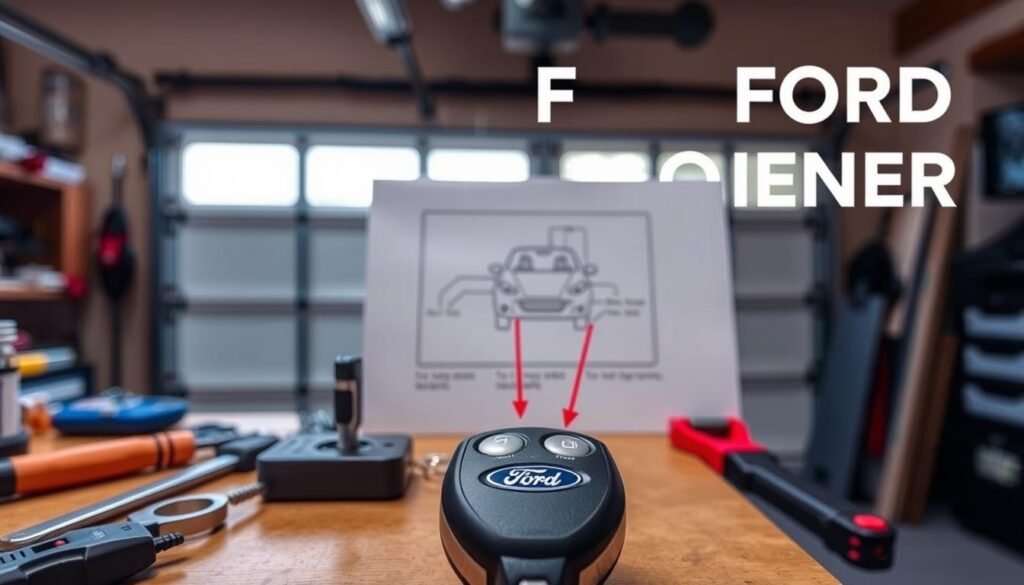
| Step | Description | Notes |
|---|---|---|
| 1 | Pairing the Remote | Hold remote near HomeLink buttons |
| 2 | Indication Confirmation | Light shifts from slow blink to rapid blink |
| 3 | Testing | Press button to ensure door operates |
Syncing with Rolling Code Systems
Many modern garage doors use rolling code systems for better security. This technology changes the code sent between the remote and opener often.
To sync your Ford garage door opener right, you must follow certain steps.
Compromise Rolling Code Technology
Rolling code technology adds extra safety to your garage door. Every time you use the opener, the code switches.
This makes it hard for thieves to copy the signal. Keeping your garage safe is vital, especially if theft is common in your area.
Steps to Sync with Your Garage Door Opener Motor
- Find and hit the “Learn” button on your motor unit. You’ll find this on the back or side of the opener.
- Quickly go back to your car and press your programmed HomeLink button within 20-30 seconds. This step is key to sync your Ford garage door opener.
- Press the button for two seconds. If the garage door doesn’t open, try again until it works. You might need a few tries to get it right with rolling code tech.

Troubleshooting Common Issues with Programming
Having trouble with your Ford garage door opener can be quite frustrating. Knowing how to fix these issues can save you a lot of time and keep things running smoothly.
Here are some common problems and how to solve them.
Weak Signal Problems
Fixing a weak signal is key to proper programming. If signal strength is low, try these tips:
- Check if the remote batteries are fresh and properly installed.
- Hold the remote close to the garage door opener while programming.
- Ensure there are no obstructions between the remote and the opener.
Unresponsive Garage Door after Programming
If your garage door won’t respond post-programming, do the following:
- Review the programming steps you previously followed to confirm accuracy.
- Check all connections and ensure the right buttons were pressed.
- Sometimes, performing the programming steps slowly can lead to better results.
- Verify compatibility between your remote and the garage door opener model.
Maintenance Tips For Your Ford Garage Door Opener System
To keep your Ford garage door opener working well, be active in its care. Follow important upkeep tips to make it work better and last longer.
Regularly looking over and updating it keeps small issues from turning big.
Regular Testing of Programmed Buttons
It’s important to test the buttons that control your garage door. Here’s how:
- Press each HomeLink button to see if it opens your garage door.
- Notice how your door reacts after each button press.
- Keep the area around the buttons clean to avoid dirt messing with their function.
- Do these checks often, perhaps every few months, to spot any problems early.
Keeping The HomeLink System Updated
Keeping your HomeLink system up to date makes sure it works well with new garage door openers. Remember the following:
- Regularly check for updates from the maker to keep the software current.
- Always look at the compatibility details, especially if you change your garage door system.
- If something goes wrong, try resetting and reprogramming the system if needed.
| Maintenance Task | Frequency | Notes |
|---|---|---|
| Testing programmed buttons | Every 3 months | Ensure reliable operation |
| Cleaning around buttons | Monthly | Prevents dirt interference |
| Updating HomeLink system | As needed | Check for new firmware |
Key Fob Programming For Ford Garage Door Opener
Linking your Ford key fob with the garage door opener simplifies your life. You won’t need to look for another remote to open your garage.
Key fob programming follows the HomeLink method, which makes the fob and opener work together easily.
Using Ford Vehicle Key Fob for Garage Access
Setting up your Ford key fob for garage entry is simple. You’ll use certain buttons on the fob to connect with your garage door’s system.
Here are the steps to get it working:
- Find the HomeLink system in your car.
- Press and hold the button you want to use on your key fob.
- While doing that, also press the button on your garage door opener.
- Let go of both buttons once the light shows a successful link.
Programming Additional Keys For Different Opener Systems
If you need different garage door openers to work with extra keys, programming more keys is key. This makes managing several entry points easy. To do this, follow these steps:
- Pick the extra key fob you want to set up.
- Repeat the above steps for each new fob.
- Keep each fob close to the garage door opener while programming.
Following these detailed instructions for key fob programming boosts your home’s security. It also makes entering your garage with your Ford key fob effortless.
By correctly setting up extra keys, you ensure everyone who needs to can get into your garage without hassle.
| Key Fob Feature | Functionality |
|---|---|
| Single Button Programming | Offers easy garage door access with just one button. |
| Multi-Device Compatibility | Lets you set up extra keys for various garage systems. |
| Remote Access | Enables door opening from afar, without being in the car. |
Consulting Your Ford Garage Door Opener Manual
Looking into your ford garage door opener manual is key to getting to know your opener.
This guide gives you info for your specific model, making programming easier. It also helps you fix common issues. Learning from the manual lets you deal with your model’s special needs.
Finding Model-Specific Information
Ford garage door openers can have different programming steps. The manual has step-by-step instructions for your exact model. It covers important sections like:
- Initial programming procedures
- Troubleshooting tips
- Battery replacement guidelines
This model-specific info can make setting up your opener simpler. It also helps avoid mistakes when it’s working.
When To Seek Professional Assistance
If programming gets too tough or you need special settings, getting help from a pro is a good idea. Knowing when to call in an expert can save you lots of hassle.
You might need it in cases like:
- Problems syncing with rolling code systems
- Buttons not working after you try to program
- Big issues with your garage door’s hardware
Having a pro help ensures your opener works right. This can give you peace of mind.
Conclusion
Programming your Ford garage door with HomeLink boosts your security and daily convenience. The steps provided make it easy to link your garage door to your car.
Before you start, collecting the right tools and checking if they work together is crucial. Keep your garage door working well by maintaining it regularly.
If you run into problems, quick troubleshooting can help fix them fast. By following this guide, you’ll make your everyday life simpler and control your garage access with confidence.
FAQs
Q: How do I program my Ford garage door opener using the HomeLink system?
A: Start by turning on your vehicle’s ignition. Hold your garage door remote close to the HomeLink buttons. Press both the remote and the desired button until the HomeLink light blinks rapidly. Then, test it by pressing the HomeLink button to see if it opens the garage door.
Q: What tools do I need for Ford garage door opener programming?
A: You’ll need a garage door remote that’s fully charged. You may also need a ladder to reach the garage door opener motor. Don’t forget to have your vehicle’s owner’s manual handy for specific instructions.
Q: What should I do if my Ford garage door opener remote is unresponsive?
A: If your remote doesn’t work after programming, check the batteries first. Make sure it’s close to HomeLink during pairing. Then, double-check that you followed all programming steps correctly.
Q: Can I program my Ford vehicle key fob for garage door access?
A: Yes, your Ford key fob can be programmed to control your garage door, just like the HomeLink system. This involves pairing the fob with HomeLink to control the garage door using your key fob.
Q: How do I know if my garage door opener is compatible with HomeLink?
A: Most new garage door openers work with HomeLink. If you have an older one, you might need an extra adapter. Always check your opener’s specs or manual to be sure.
Q: What is rolling code technology, and how does it affect programming?
A: Rolling code technology changes the door’s code each time it’s used, enhancing security. You’ll need to press the “Learn” button on the garage opener and quickly return to your vehicle to finish pairing. This helps prevent unauthorized access.
Q: How often should I test my Ford garage door opener?
A: Test your HomeLink buttons regularly to make sure they work well. Cleaning around the buttons can also help maintain their function by keeping dirt at bay.
Q: What should I do if I can’t resolve programming issues myself?
A: If you’re having ongoing issues or need more complex setups, look at your Ford’s manual for detailed instructions. Otherwise, reaching out to a Ford dealership or a skilled technician is a good idea. They can offer the help you need.







