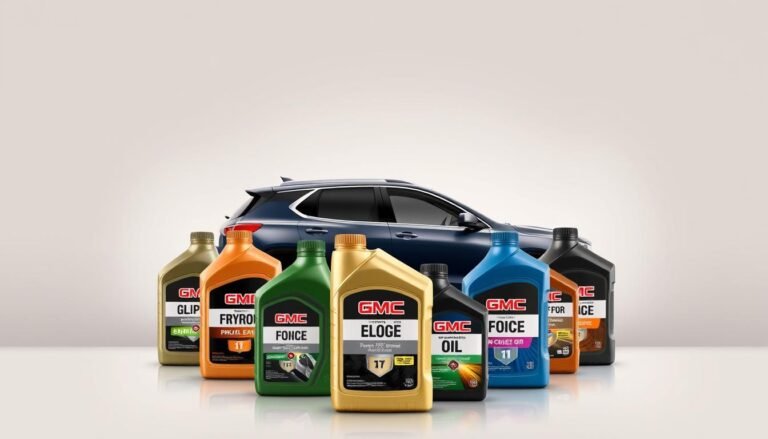GMC Acadia Dashboard Symbols Guide & Meanings
Knowing your GMC Acadia dashboard symbols is key to driving safely and keeping your car in top shape.
These symbols give you important info about how your car is doing and warn you of any problems. This way, you can keep an eye on your car’s condition and act quickly if needed.
In this guide, we’ll explain the different warnings and indicators on your dashboard. You’ll find out about critical warning lights that need quick action, and maintenance alerts for top vehicle care.
Knowing these symbols means you can drive with confidence, knowing exactly what to do.
We’ll now explore what the GMC Acadia dashboard symbols mean. This will help you make smart choices while driving.
What is Your GMC Acadia Dashboard
The GMC Acadia dashboard has various features designed for your convenience and safety. Getting to know this dashboard helps you handle warning lights efficiently.
A key part is the Driver Information Center (DIC), which lets you choose what information shows up, like temperature, fuel levels, and navigation details.
You can change how bright the display is to see better based on what you like. The Owner’s Manual has easy-to-follow steps for adjusting these settings.
It’s important to know how to use the dashboard controls. This helps you drive better and quickly deal with any alerts to prevent problems.
Importance of Dashboard Symbols in The GMC Acadia
Understanding your GMC Acadia’s dashboard symbols is key to safe driving. These symbols warn you of potential issues, big or small.
The check engine light, for example, tells you something needs checking. If ignored, it might lead to big problems. But it’s not all about the engine.
Every warning light on your dashboard is important. The oil pressure light means you might be running low on oil. This could severely damage your engine.
Knowing what these symbols mean helps you fix problems early, saving money and keeping your car running well. There’s also a light for tire pressure.
It tells you when your tires need air to maintain good fuel efficiency and safety. An engine temperature warning light alerts you to overheating, which could mean a coolant issue.
Paying attention to these lights ensures your car runs smoothly and keeps everyone safe.
Common GMC Acadia Dashboard Symbols
It’s important to know the dashboard symbols of your GMC Acadia. These symbols alert you to your car’s condition.
Recognizing them helps you deal with potential problems quickly. This keeps your car running smoothly.
Overview of Warning Lights
Warning lights on the dashboard are key for spotting issues. For instance, the oil pressure warning light means you should check your oil right away.
If the brake system warning light turns on, it suggests a possible brake problem. This needs fast action for your safety.
Indicator Lights and Their Functions
Indicator lights on the GMC Acadia give you info on the car’s functions. For example:
- Seat belt reminder light: Alerts you to fasten your seat belts.
- Airbag readiness light: Indicates whether the airbag system is functioning correctly.
- Door ajar light: Notifies you if any doors are not securely closed.
Knowing what these indicator lights mean helps avoid confusion. Being informed allows you to react quickly, which is key for keeping your car safe and well-maintained.

Gmc Acadia Dashboard Symbols
The GMC Acadia has many dashboard signs that are key for your car’s health and your safety. These symbols communicate about different car systems. Learning what they mean is essential. Knowing them helps you deal with any warnings effectively.
List of Symbols and Their Meanings
| Dashboard Icon | Meaning |
|---|---|
| Battery warning indicating electrical issues | |
| ABS Light | Signifies potential problems with the anti-lock braking system |
| Check Engine Light | Alerts you to engine problems; requires immediate service |
| Engine Coolant Temperature Warning | Indicates overheating; critical to address immediately |
| Brake Warning Light | Signals low brake fluid or braking system issues |
| Seat Belt Reminder | Alerts when front or rear passengers are unbuckled |
What Action To Take For Warning Lights
When you see a warning light, act fast. Here’s what to do:
- Safely pull over to the side of the road.
- Understand the situation by checking the specific symbol.
- Look at the car’s manual to know more about the symbol.
- If you’re stuck, get help from a professional mechanic.
Acting quickly when a dashboard symbol lights up is crucial. It helps prevent more issues and keeps your vehicle dependable.
Warning Lights: What to Watch For?
Knowing what the warning lights on your GMC Acadia mean is key to keeping it running well. Some lights are urgent warnings that need quick action. Others are reminders to check things out soon.
Serious Warning Lights
Red lights often mean you need to act fast. Take the check engine light, for example. It can turn on for many reasons. If it flashes, you’ve got a big problem on your hands.
The brake warning light should only flash briefly when you start the car. If it stays on, your brakes could be failing. When the engine temperature light is on, your engine might be too hot.
This could seriously damage your car. A lit oil warning light means your engine’s oil pressure is low, putting your engine at risk.
Also, lights about the airbag or charging system are critical. They affect your safety and the car’s power.
Maintenance Alert Symbols
The tire pressure light warns you about low tire air. Ignoring it can be dangerous on the road. The charging system light should go off after the engine starts.
If it stays on, it could mean an electrical problem. Checking your vehicle when these lights come on helps avoid worse issues.
Paying attention to these alerts helps keep your drive safe. It lets you take good care of your car.

What’s Indicator Lights
In your GMC Acadia, the lights on the dashboard are key for safe and smooth driving. These lights tell you about the condition of your car’s systems.
You can make smart choices on the road when you know what these gmc acadia indicator lights mean. This knowledge boosts your driving experience and safety.
How Indicator Lights Affect Driving?
Indicator lights are crucial as they warn about your car’s issues. The serious ones, usually in red, mean you need to act fast.
For example, if after starting up, the charging system light stays on, you must get your vehicle checked to avoid trouble.
If the brake system warning light stays on, it means there might be a braking problem. It shows how vital indicator lights are for driving.
Then, there are yellow or amber lights for less urgent issues, but you still need to pay attention. The check engine light turning on can mean many things.
If it’s flashing, it’s urgent. Properly understanding stability control and traction control lights helps you drive safely in tough conditions.
Here’s a quick guide to some key gmc acadia indicator lights:
| Indicator Light | Color | Potential Impact |
|---|---|---|
| Brake System Warning Light | Red | Indicates potential brake issues. |
| Engine Temperature Warning Light | Red | Signals engine overheating. |
| Oil Pressure Warning Light | Red | Warns of low engine oil pressure. |
| Charging System Warning Light | Red | Shows potential battery failure. |
| Low Fuel Warning Light | Yellow | Signals low fuel levels. |
| Check Engine Light | Yellow | Can indicate various engine issues. |

Knowing what your gmc acadia’s dashboard lights mean makes it easier to handle issues. This understanding improves your safety and how well your vehicle runs.
Dashboard Alerts and Notifications
Knowing about the alerts on your GMC Acadia’s dashboard is key to keeping it safe and running well.
When a warning light or notification pops up, it’s telling you something needs your quick attention.
Don’t ignore alerts in your GMC Acadia; they’re there to stop big problems with your vehicle.
Alerts about low oil pressure or a high coolant temperature could mean your engine might overheat or even break down.
Critical Alerts That Require Immediate Attention
Some dashboard alerts are really urgent and you need to act fast for your and others’ safety. Get to know these critical warnings:
- Low Oil Pressure Warning: Means not enough lubrication; turn off your car right away to avoid harming the engine.
- High Coolant Temperature Warning: Warns your engine might be getting too hot; shut down the engine when it’s safe.
- Brake System Malfunction: Tells you something’s wrong with your brakes or you’re low on fluid; get a mechanic to check it fast.
- Airbag System Malfunction: Points out a problem with the airbag system; getting it checked right away is crucial for staying safe.
- Driver Seat Belt Reminder: Reminds you to buckle up; it’s key for keeping passengers safe.
- Check Engine Light: Could mean a big issue with your engine; get it checked to avoid expensive repairs.
- Charging System Light: Indicates potential electrical problems; getting it looked at is necessary to avoid your car breaking down.
Knowing what each dashboard alert means and acting on them keeps your GMC Acadia in top shape. Always take urgent alerts seriously, so your car stays safe and lasts longer.
Interpreting The Dashboard Icons
Each icon on your GMC Acadia dashboard plays an essential role. They help you understand your vehicle’s health.
For example, a key encircled by a warning light means there’s an issue with your ignition system. The battery sign warns of electrical system failures.
Recognizing these gmc acadia icon meanings lets you address problems early. Knowing these vehicle diagnostic symbols helps avoid sudden car troubles.
Keep an eye out for the engine coolant temperature light, signaling overheating. This issue needs quick action to prevent major damage.
The low fuel light reminds you to fill up the tank on time. Paying attention to these symbols makes your driving experience safer and more reliable.
Conclusion
Understanding GMC Acadia dashboard symbols is key for your car’s safety and lifespan. By knowing these symbols, you can fix issues early.
Dashboard lights are crucial as they tell you about your car’s condition first. Regular car check-ups and checking your Owner’s Manual can improve your driving and your car’s dependability.
Watching for warning signs like low engine oil or battery problems helps avoid big troubles and expensive fixes. Keep up-to-date on your GMC Acadia’s dashboard warnings.
This knowledge lets you drive confidently, ready for whatever comes. Drive safely and take care of your vehicle for its best performance.
FAQs
What do the dashboard warning lights mean in the GMC Acadia?
The dashboard warning lights in the GMC Acadia show different issues. They can signal small problems like low tire pressure. They can also alert to big problems like low oil pressure or brake system issues. Look at the Owner’s Manual for all symbols and what they mean.
How can I customize the brightness of the GMC Acadia dashboard display?
To adjust the dashboard display brightness, use the Driver Information Center (DIC) settings. You can find how to do this in the Owner’s Manual.
What action should I take if the check engine light illuminates?
If the check engine light turns on, act quickly. Safely pull over and look for noticeable issues. Then, it’s smart to visit a certified mechanic for a check-up and any needed fixes.
Are all dashboard symbols the same across different GMC Acadia models?
Most dashboard symbols are the same across models. Yet, It’s wise to check your specific model’s Owner’s Manual. It has the most accurate info on symbols and their meanings.
What should I do if the battery warning light appears?
Seeing the battery warning light means there could be electrical problems. Safely stopping to check the battery connections is a good first step. If the light stays on, a qualified technician should check your vehicle.
How do indicator lights affect my driving?
Indicator lights show important vehicle functions, like turn signals and headlights. Understanding these lights helps you stay safe. It ensures essential systems are working right.
What does the anti-lock braking system (ABS) light signify?
The ABS light warns of issues with the anti-lock braking system. If you see this light, get your brakes checked soon. It’s key to keeping your drives safe.
How often should I check the dashboard alerts in my GMC Acadia?
Checking your dashboard alerts every time you start the vehicle is wise. Paying attention to warning or maintenance lights helps you keep your GMC Acadia in top shape.